Creating a Layby
To create a layby:
-
Go to the Sales Order Entry window, click on the down arrow on the New button and select New Layby.
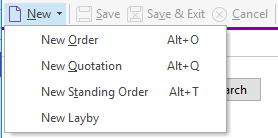
-
Enter the details of the layby.
-
Click the Save button. This prompt displays.
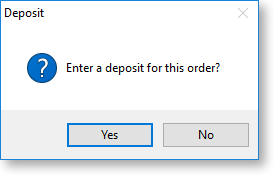
-
Click Yes. The Sales Order grid of the Payment/Receipt Entry window displays, with the Deposit option selected.
Enter the details of the layby deposit and then click Save. You are returned to the Sales Order window.
-
Click the Print button. The printed layby includes the deposit that has just been made.
