Stock Take
Utilities > Stock Utilities > Stock take
Use this window to take stock of all or individual stock locations. The result of a stock take is a positive or negative adjustment transaction to bring the levels back into line with the physical count.
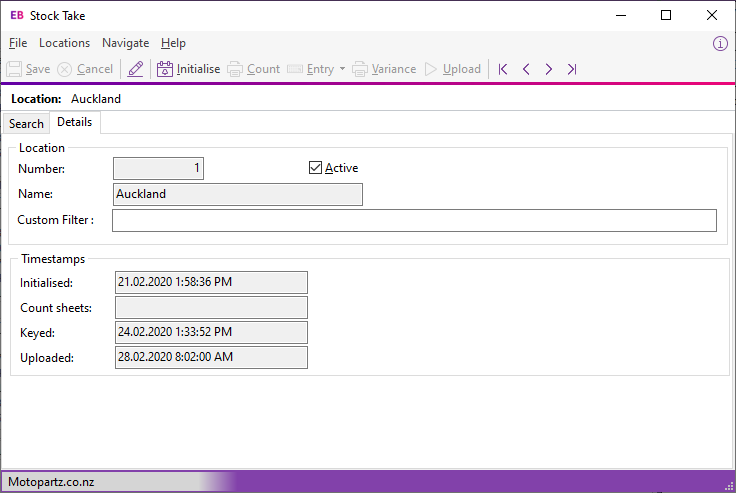
To take stock:
-
Set Stock Take options for the item selection, sorting of count sheets, cost price initialisation and reporting options.
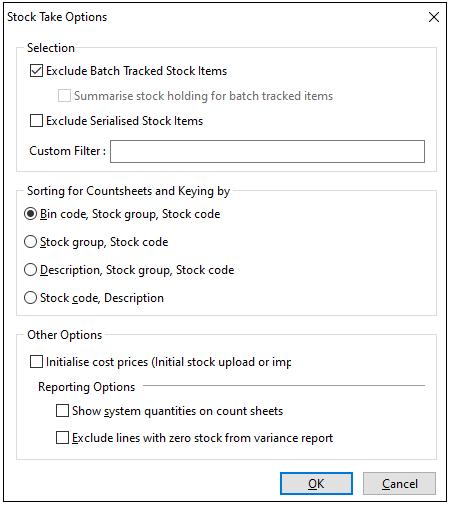
Note: You should click the Initialise Cost Prices option for initial stock upload or import for a new implementation.
-
Select a location from the list, and click Initialise to initialise a new stock take on the currently selected location. This takes a snapshot in time enable the calculation of stock take variances.
-
Print count sheets for each location.
-
Enter the count quantities or import count.
-
Print variance reports for each location to recheck count figures.
Note: Variances could occur because of incorrect counting or errors during keying (rather than actual stock issues). Recheck the Count Qty against the physical count sheets.
-
Upload the stock variation for each location to the ledger, specifying a time and period that the transactions should be entered at.
-
You can use a text file to import stock take figures from another source, such as a stock taking device.
