Invoicing a Time Bill
To invoice a time bill:
-
Select the Time Billing option from the Utilities > Debtors Utilities menu.
-
Click the Invoicing tab.
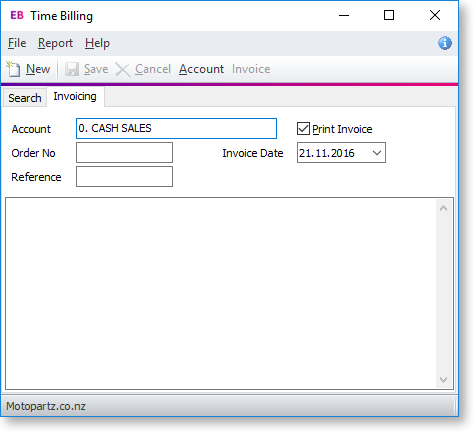
-
Enter details in the fields on this tab:
Field
Description
Account
The name and number of the debtor account.
Order No
The order number.
Reference
The reference number.
Print Invoice
Select this option to print the invoice.
Invoice Date
The date the invoice is created.
-
Click the Invoice button.
