Copying a Bill of Materials
Account > Bill of Materials
You can create a Bill of Materials by copying an existing one and then editing it.
To copy a Bill of Materials:
-
Select Bill of Materials option from the Accounts or Transactions > Manufacturing menu. This window displays:
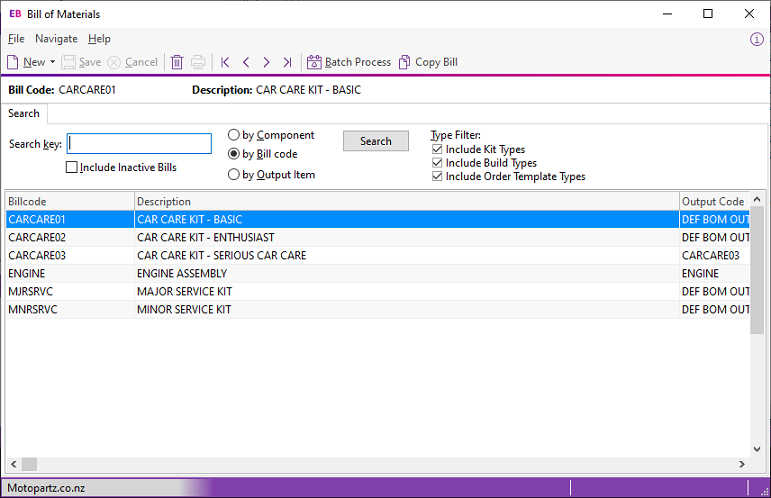
-
Select a Bill of Materials and click the Copy Bill button. This window displays:
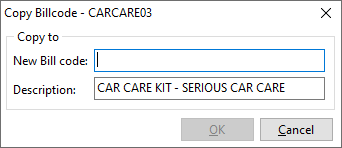
-
Enter a New Bill code and a Description.
-
Click OK.
The new Bill of Materials has the same details as the original. You can edit the details of the new Bill of Materials.
