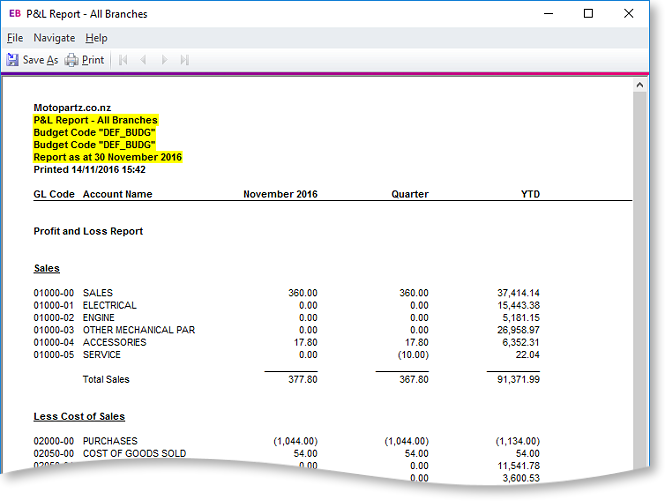General Ledger Report Writer
Use the GL Report Writer to report on transactions that have been posted to the General Ledger.
The Report Writer is set up in a table with rows and columns. The rows determine the content by General Ledger account or group of accounts. The columns determine the periods or budget. You must define the sequence of actions to take place, which depends on the numbering of the rows and columns.
Note: You should number the rows and columns in the first draft of the report in a way (for example, increments of 10) that enable you to insert rows or columns at a later date.
Sample Report
Reports > General Ledger Reports > Setup GL Reports