Document Manager Window
Use the Document Manager to import, export, and view documents. When you import a document, the date, its file name and path display in the window.
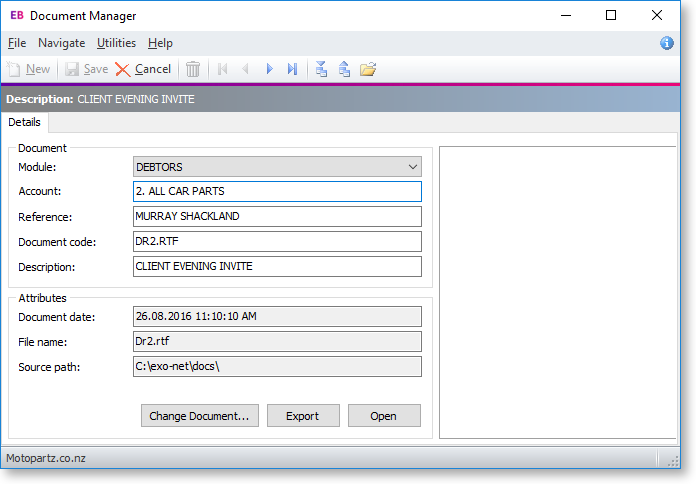
The fields in the Document Manager window are:
|
Field |
Description |
|
|
Module |
The Exo Business module that the document applies to. This defaults to the ledger that you are currently in (Debtors or Creditors). |
|
|
Account |
The Debtor or Creditor account that the document is attached to. |
|
|
Reference |
Internal reference text for the document. |
This will help you to identify the document when you go back to view it at a later date. |
|
Document Code |
An internal code for the document. |
|
|
Description |
A description of the document. |
|
|
Document date |
The date the document was attached to the account. You cannot edit this field. |
|
|
File Name |
The document's file name. You cannot edit this field. |
|
|
Source Path |
The path from which you selected this document. You cannot edit this field. |
|
|
Buttons |
|
|
|
Change Document |
Import a new document, which replaces the original document. |
|
|
Export |
Export a document stored in the Exo Business database to a file. |
|
|
Open |
Opens the document in the default viewer. |
|
