Setting Job Flags
Use Job Flags to control the workflow and to add business logic constraints.
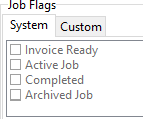
You can define job flags, which you can manually set — for example, Awaiting parts or Awaiting credit approval. These flags are not selected automatically when a job's status changes. You can use them for reporting or controlling the flow of jobs. All user flags are not selected when you create a job.
To set up Job Flags:
-
Select Setup > Setup Job Flags Descriptions. The Setup Job Flags screen displays
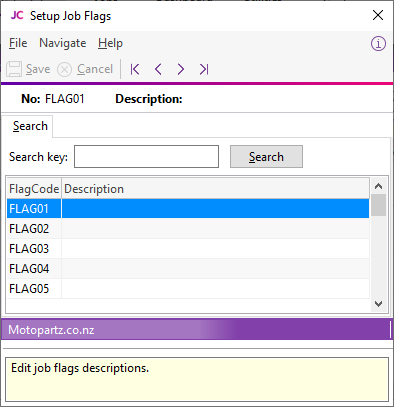
-
Double-click a Flag Code to edit its description.
-
Click Save.
You can create up to 15 flags. You can set multiple flags on a job.
