History Notes Tab
History Notes are documentation about a job. History Note are plain text. They do not support rich text or images.
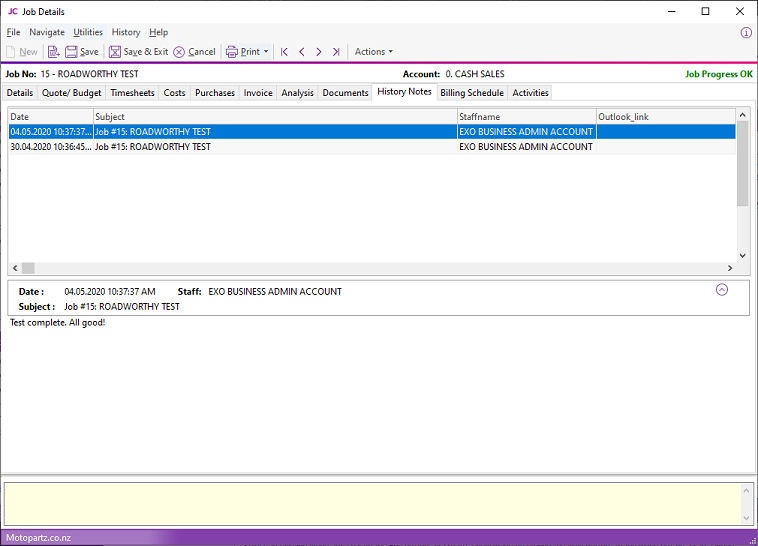
Select Show Preview from the Actions menu to show or hide the preview pane.
New History Note from the Actions menu to create an entry or double click an existing entry to edit it.
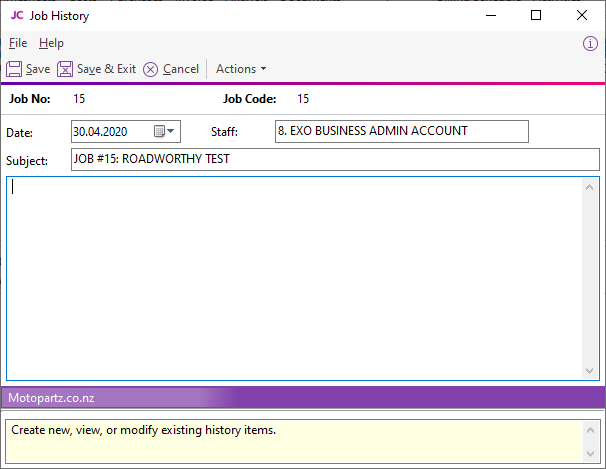
Profile Settings
These User-level profiles affect the behaviour of the History Notes tab:
-
Allow delete of history notes - Deselect this option to prevent deleting of history notes.
-
Date stamp on History notes can be selected - Deselect this option to prevent the selection of a date/time stamp on history notes.
-
History notes can be edited after saving - Deselect this option to prevent users editing history notes after they are saved.
