Documents Tab
Use the Documents tab on the Job Management window to store specifications, contracts, drawings, spreadsheets, project files and so on against a job or debtor.
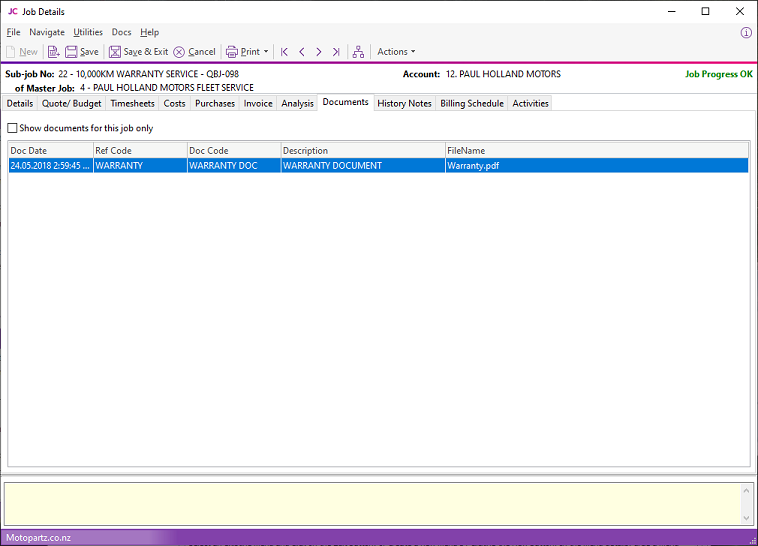
Select these options from the Actions menu:
|
Button |
Function |
|
Run Document Manager |
Open a search screen from which you can search all documents in the database. |
|
Create Letter |
Create a letter (in RTF format) pre-populated with the customer's information. |
|
Delete Document |
Delete the document row that's highlighted in the grid. |
|
Merge Document |
Use a template file for mail merge and to create a mail merged output file. |
|
Export File |
Export the currently-highlighted document file to a file on disk. |
|
Import File |
Import a standalone file into the database and create an entry in Document Manager. |
When importing or creating a file, a window opens in which you can enter filing reference information. You can also enter a link to a document on disk or copy the document into the database.
