Custom Actions
You can set up custom actions in Job Costing that run another Exo Business application or a report. Set up custom actions as User-level profile settings in Exo Business Configurator.
The actions are grouped under the Actions menu in the Job Details window
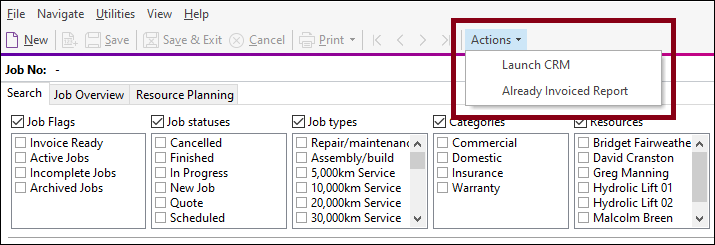
You can define up to nine actions. Each action is defined by:
-
The name that displays in the Actions menu.
-
The action to perform. Job Costing passes parameters in this form: <filename.exe> Aliasname – Login – Password – Jobno parameter.
To run a Clarity report, specify the name of the report file.
