Submitting Online Bank Feed Applications
If you bank with ANZ, you can submit a bank feed application online from within Exo Business. Submitting an online application makes the process of setting up your bank feed with ANZ faster, and it removes paper from your workflow.
To submit an online bank feed application to ANZ:
- In Exo Configurator, click Admin on the toolbar.
- Expand the Business Admin node.
- Click Banks then click Bank Feeds (Set up accounts).
- Click Submit Application. The Bank Feed Application window displays.
- In the Institution section of the window, select a company from the Authorise dropdown list.
- Select ANZ
from the Bank dropdown list.
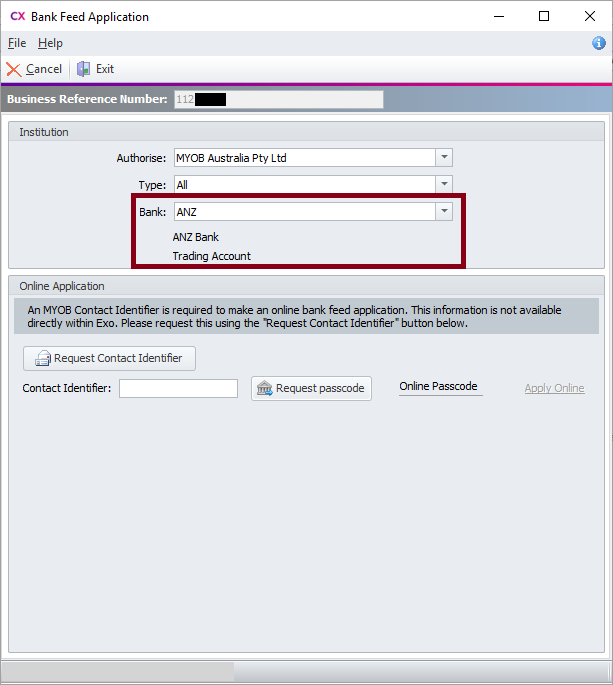
- In the Online
Application section of the
window, click Request Contact
Identifier.
The contact identifier is a numeric string that MYOB generates to verify the business applying for a bank feed.
- Exo Business
uses your default email address to generate a message to Exo Business Services, containing
your company's information, to request the contact identifier.
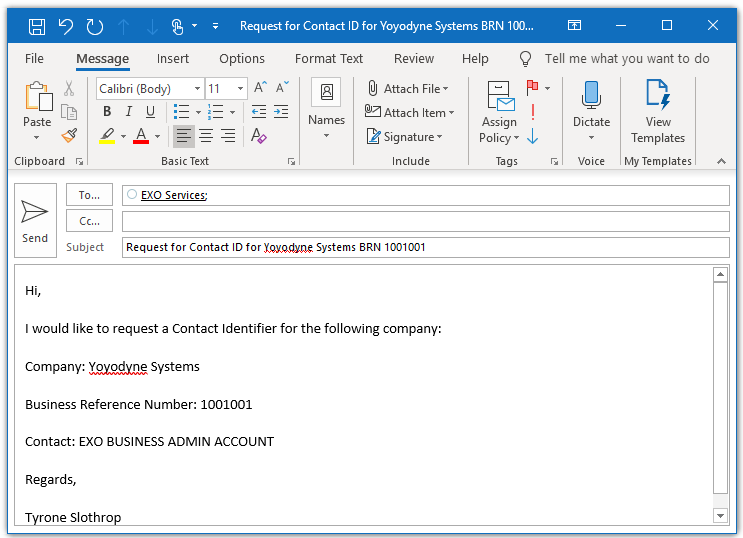
Exo Services will email you the contact identifier within one business day.
- When you receive the contact identifier, enter it in the Contact Identifier files on the Bank Feed Application form.
- Click Request
Passcode to generate the
passcode to connect your instance of Exo Business
to ANZ.
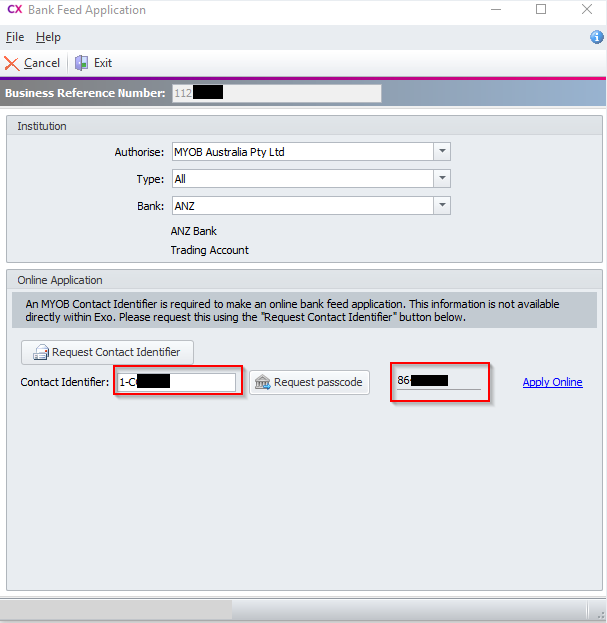
- Click Apply Online.
You’re taken to ANZ’s website. Log into your account and activate the bank feed.
Note: You can find more information about how to activate a bank feed at ANZ's website.
