Defining the Group Consolidation
Once the InterCompany module has been installed, set up the group consolidation.
In the InterCompany module, go to Setup > Group Consolidation:
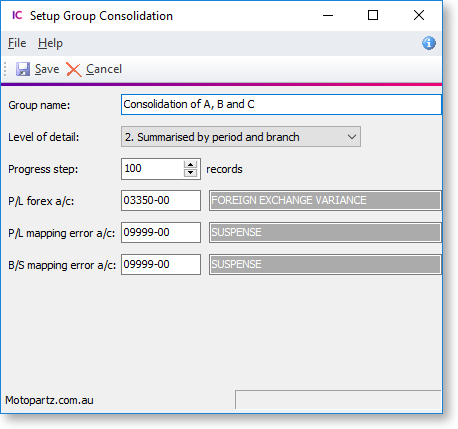
Enter the details as follows:
|
Field |
Description |
|
Group Name |
Enter the name of the Group Consolidation Entity. |
|
Level of Detail |
Select the level of detail to import GL transactions into the Group Consolidation Entity. Three levels are available:
|
|
Progress step |
|
|
P/L FOREX a/c |
On loading the GL balances/transactions of a foreign subsidiary company, the P&L is converted at average rate and B/S at closing rate. This may give rise to a difference, which will be posted to this account. |
|
P/L Mapping Errors |
Specify an account on the Group Consolidation Entity that will be used to hold P/L balance/transactions from source companies that were unsuccessfully mapped to a GL account in the Group Consolidation Entity. |
|
B/S Mapping Errors |
Specify an account on the Group Consolidation Entity that will be used to hold B/S balance/transactions from source companies that were unsuccessfully mapped to a GL account in the Group Consolidation Entity. |
