Serial Number History
MYOB Exo Business provides several screens to view the history of serial numbers. The main serial number record stores only the last document number for each document class. Access to these documents is provided via a right-click menu from the Serials tab in the Debtors, Creditors and Stock account screens.
On the Serials tab of the Debtors, Creditor and Stock account screen, the right click menu includes a View History item. This opens a window of stock transactions associated with the serial number:
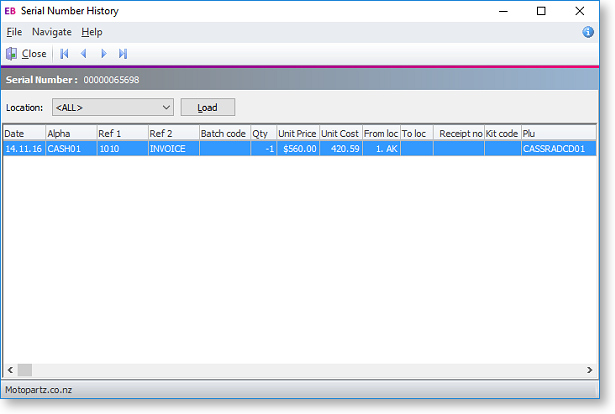
Transactions in this window can be drilled into in the same way as on the main Transactions tab in the stock account screen.
The View History menu item may also be accessed from the available serials window in the lower grid when processing serial numbers.
Note: The Serial Number History screen shows stock transactions associated with stock movements. If invoicing (Debtors or Creditors) is done subsequent to the supply or receipt, the stock transaction does not contain the invoice number and hence cannot directly drill to the invoice.
For Sales Orders the stock transaction provides right-click menu access to Sales Order history from which the invoice(s) may be drilled.
To facilitate reprint of invoices with serial numbers, the system also maintains separate audit by serial number linked to invoice number. This may optionally be used in Clarity instead of the links to the primary serial number record. For compatibility with earlier versions, the default Clarity files provided still use the single level of history provided by the main serial number record.
Note: See the "Stock Serial Numbers" white paper for technical information on the table structures and links that may be used in Clarity.
