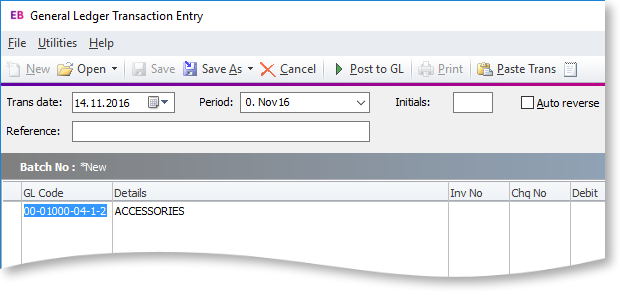General Ledger Analysis Codes
Under normal operation, there are three levels of analysis in the General Ledger: Branch, Account and Subaccount. The General Ledger Analysis Codes feature allows you to define additional levels of analysis for more detailed reporting, e.g. Branch-Account-Subaccount-Analysis1-Analysis2
Note: This feature is not to be confused with Analysis Codes, which provide a more powerful and comprehensive method of adding analysis data to transactions.
GL analysis codes are intended for use during transaction entry. They are not available on any master files, e.g. GL Control accounts, Stock Item records. In general, if a GL account can be entered or edited on a transaction, you should also be able to enter analysis codes.
The built-in General Ledger Report Writer does not report on GL Analysis Codes; to report on them, you must use Clarity Reports.
Setting up GL Analysis Codes
Select Setup > Setup Analysis Codes to define the codes. If this menu option is not available, it must be added to the menu using the Menu Designer - Setup > Setup Menu or use Exo Business Config.
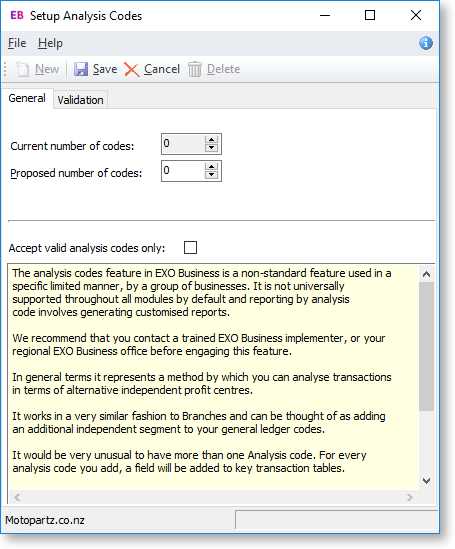
The current number of analysis codes in use is displayed. Specify the number of codes required in the Proposed number of codes field. If this number is changed, the database must be updated to recreate the GL Movements metadata - Exo Business will close automatically so that an update can be run from Exo Business Config.
If the Accept valid analysis codes only check box is not ticked, then any number can be entered as a GL analysis code.
If the box is checked, you must set up valid codes on the Validation tab:
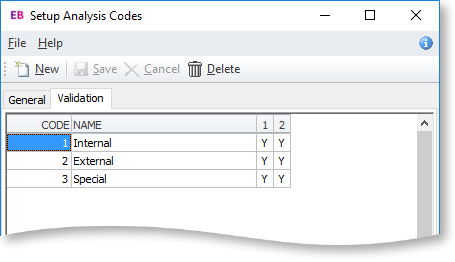
Click New to create a new code, then specify a descriptive name for the code. Codes are automatically numbered sequentially starting at 1.
The Validation tab contains a numbered column for each analysis code, i.e. if you selected to use two codes on the General tab, there will be two columns on the Validation tab. For each code, enter "Y" or "N" in each column to indicate whether the code can be used for the appropriate analysis code.
In the example above, codes 1 and 2 ("Internal" and "External") can be used for Analysis Code 1 or Analysis Code 2, while code 3 ("Special") can only be used for Analysis Code 2. This means that the following GL code is valid:
00-0100-01-1-2
However, the following GL code is invalid, as code 3 appears in the Analysis Code 1 position:
00-0100-01-3-2
Using GL Analysis Codes
Enter GL analysis codes by appending them to GL codes in the GL Code fields on entry screens such as Debtor and Creditor invoices. GL analysis codes are separated by hyphens, i.e. Branch-Account-Subaccount-Analysis1-Analysis2 etc.