Contact Accounts
This tab displays the Debtor/Creditor accounts that the Contact is associated with. For example, a Contact may be the manager of one company, the partner of a manager of another company, the father of a son who works at another company, and so on.
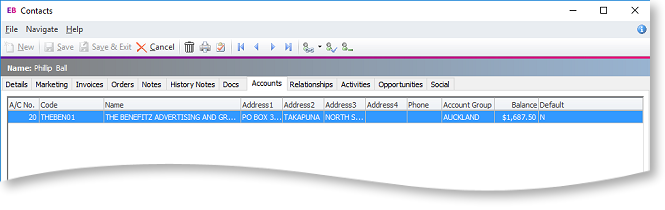
With this tab active in the Contacts window, the following toolbar appears:

-
Assign the Contact to a Debtor or a Creditor.
-
Set as the default Contact for this debtor.
-
Un-assign the Contact from this account.
