Staff and Logging In
When starting an MYOB Exo Business module, users must first log on and select an Exo Business database to connect to:
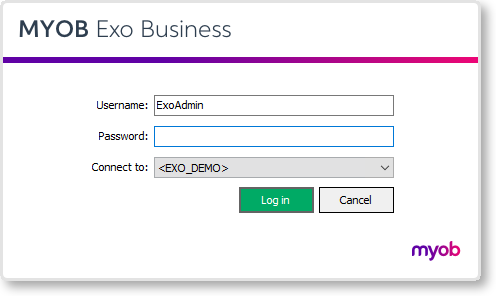
MYOB Exo Business manages the staff login process, with each staff member having their own log in name, menu assignment and their user profile. To set up a new user:
-
Open the Setup Staff window, either by selecting Setup > Staff from the Exo Business menu, or by going to the Staff > Profile Assignment > Staff section of Exo Business Config.
-
Click New on the Setup Staff window. The Setup Staff Form opens:
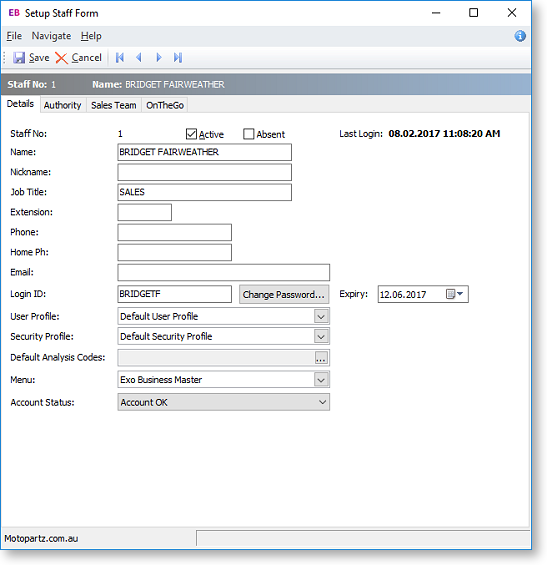
The staff number is automatically assigned.
-
Check the Active box to ensure that this staff member is on the active staff list.
Note: Once entered on the MYOB Exo Business system, a staff member cannot be deleted. Uncheck the box to cancel a staff member from the list.
-
Fill out the staff information, such as the staff member’s name and contact details.
-
Enter any staff-specific authorisation limits in the authority tab.
-
Manage the account security, and assign the staff member specific profiles and a menu.
Note: The Login ID can differ to the actual staff name.
-
To change the password of the staff member:
-
Click the Change Password button. The Change Password window appears.
-
Type a new password and click OK.
-
-
In the Setup Staff Form, click Save.
A new staff member is created and added to the list.
Default Users
Default user profiles are installed with Exo Business. The first time you log on to an Exo Business database, you will need to supply these details to log in.
For a new blank database:
-
Default admin user = ExoAdmin
-
Default admin password = ExoAdmin
For the demonstration database (Motorpartz):
-
Default admin user = ExoAdmin
-
Default admin password = ExoAdmin
-
Default demo user = demo
-
Default demo password = DEMO
Note: User names and passwords are case-sensitive.
