Migrating Data to Exo Business
The MYOB Exo Business Migration Wizard allows you to migrate data from an existing MYOB Premier or MYOB Aurora One system into a new Exo Business system. The following data sources are supported:
-
MYOB Premier 10 (New Zealand & Australian versions)
-
MYOB Premier 11 (New Zealand & Australian versions)
-
MYOB Premier 12 (New Zealand & Australian versions)
-
MYOB Aurora One 16
The Migration Wizard, EXOMigrationWizard.exe, is available on the Exo Business CD in the Supporting Files\Migration Wizard folder. Copy the Migration Wizard executable to the PC running the Exo Business database and double-click on it to start it.
Note: ODBC drivers for the system that you are importing data from must be present before running the Migration Wizard. Installers for these drivers are also available on the Exo Business CD in the Supporting Files\Migration Wizard folder.
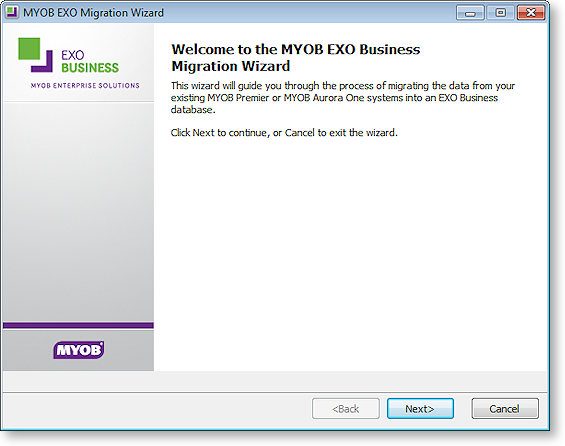
The wizard gathers all relevant information, migrates data from the source company file into Exo Business and reports the results of the migration.
See the MYOB Exo Business Implementation Guide for information on how to perform a migration of data to the Exo Business system. These details include important pre- and post-migration steps, as well as the operation of the Migration Wizard itself.
