Setting up Price Rule Window Fields
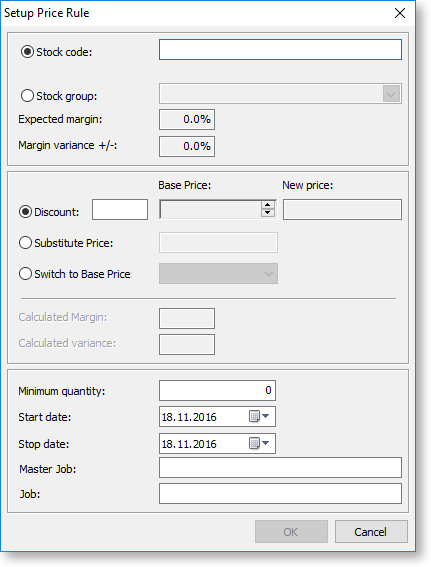
The following table describes the fields in the Setup Price Rules window:
|
Field |
Description |
|
Stock Code or Stock Group |
Choose either stock code or stock group: To choose a stock code, click on the Stock Code radio button and enter the code, or type a question mark in the field and press Tab, to browse through the stock list to select the required stock item. To choose a stock group, click on the down arrow to select the required stock group. |
|
Expected Margin |
The margin, or markup, you expect to make from sales of stock items in the selected stock group. A read-only field. |
|
Margin variance +/- |
The percentage above and below the expected margin percentage that is allowed for sales of stock items in this stock group. A read-only field. |
|
Discount |
Enter the discount percentage that the selected debtors are to receive once they purchase the required quantity. The discount will work off the price level that is assigned to the selected debtor(s). |
|
Base Price |
Select the base price you want to use as the basis for calculating the new price. Use the up and down arrows to review the effect of the price rule on the ten default price names. This box is disabled when the Substitute Price option is selected. |
|
New Price |
When the price rule is for a stock item, this is the new price after the discount has been deducted from the selected base price. |
|
Substitute Price |
Actual dollar price value to be used in place of the base price if the price rule conditions are met. |
|
Switch to Base Price |
Actual dollar price value to be used in place of the base price if the price rule conditions are met. |
|
Calculated Margin |
Each Stock Group has an option to set up expected margin, together with an allowable variance from this expected margin. The variance below indicates that a Margin of 40% Plus or Minus 5% is acceptable, that is 35% through to 45% inclusive. |
|
Calculated Variance |
|
|
Minimum Quantity |
The minimum quantity that is to be purchased in order to receive a discount. |
|
Start Date |
The start date of the date range this price rule applies to. |
|
Stop Date |
The end date of the date range this price rule applies to. |
