Calculating Outstanding Prompt Payment Discounts
Utilities > Debtor Utilities > Prompt Pay Discount Calculation
Before you begin, ensure you have reviewed and reported on your last month's prompt payment discounts before calculating this month's new discounts. Last month's discounts will be reset by this process.
This process calculates prompt payment discounts on unallocated invoices based on the invoice date and each debtor's prompt payment discount percentage. The process should be run back to back with generating monthly statements, so that the prompt payment discount information can appear on debtor statements.
-
Go to the Utilities menu and choose Debtor Utilities > Prompt Pay Discount Calculation. The Set Prompt Payment Discounts window is displayed.
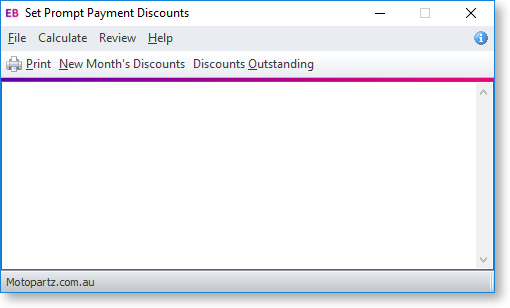
-
Click the New Month's Discounts button. The following warning is displayed.
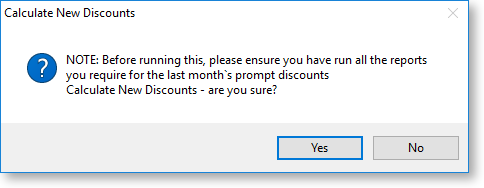
-
Click Yes. This month's new prompt payment discounts are listed in the grid. This includes a list of Debtors who have been offered the discount, the related discount percentage, and the amount to be paid by each Debtor. You can print this list.
