Copying a Bill of Materials
Account > Bill of Materials
One way of creating a new Bill of Materials is to create a copy of an existing Bill of Materials and then editing it as required.
To copy a Bill of Materials:
-
Select Bill of Materials option from the Accounts or Transactions > Manufacturing menu. The following window is displayed:
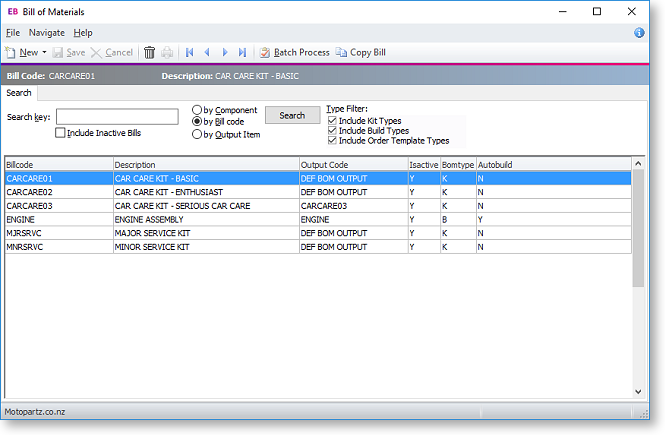
-
Select an existing Bill of Materials and click the Copy Bill button. This displays the Copy Bill of Materials window:
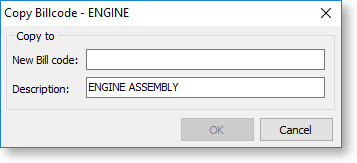
-
Enter a New Bill Code and Description, then click OK.
A new Bill of Materials is created with the same details as the original. You can edit the details of the new Bill of Materials if necessary.
