Setting up Lists
Creditors can be grouped together into lists for the purpose of selecting which Creditors to pay. For example, Creditors that must be paid early can be put into a special list. This grouping is different from Account Group, which is held on the Creditor account.
To create new account lists, select Setup Account Lists from the Utilities menu in on the Creditors Payment Processor. The following screen is displayed:
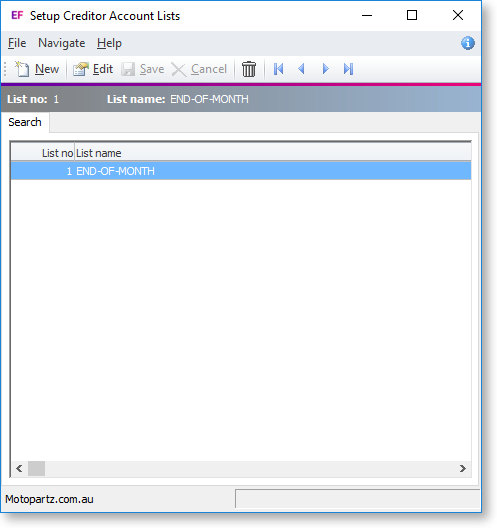
To create a new list:
-
Click New. The following window appears:
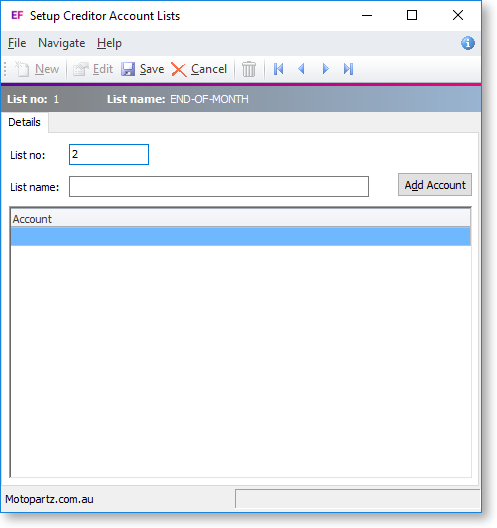
-
Enter the name for the new list.
-
Click Add Account to add Creditors to the list.
-
Choose the Creditor from the Account Search window and click Select & Close or double click to select this Creditor. Repeat steps 3 and 4 until all the required Creditors have been added to the list.
-
Once all Creditors have been added to the list, click Save.
Editing and Deleting List Items
To edit or remove items:
-
To edit an existing item on the list, select the item and click Edit, or double-click on a row to view and edit.
-
To remove a list, select the list and click the
 button.
button. -
To remove a Creditor account from the list, press ctrl+del and click OK to confirm the deletion of this record.
Note: This only deletes the Creditor from this list - it does not delete the Creditor record completely.
