Prompt Payment Discount
To take up a supplier’s prompt payment discount, the Creditor’s account must be set up with a percentage discount. To do this:
-
In Exo Business, go to the Details 2 tab of the Creditor Account screen and enter a value in the Prompt payment discount field:
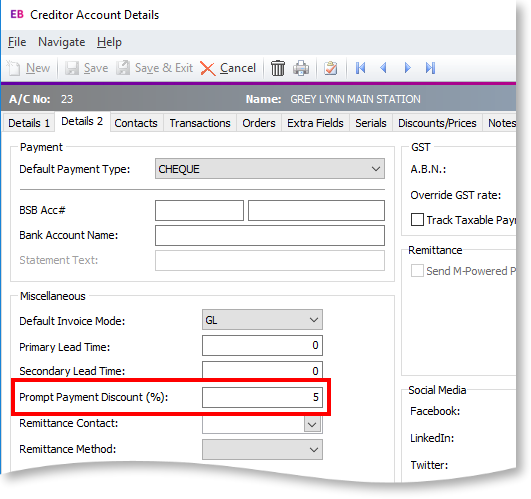
-
In Payment Processor, click the Calc Disc button (
 ).
).
Discount will be calculated on invoices where:
-
Creditors accounts where To Pay is set to "Yes".
-
The prompt payment discount has been set-up for the creditor
-
The creditor’s invoices have been released.
-
The Due Date of the creditor’s invoice is less than or equal to the Payment Date on the main Payment Processor screen.
A new transaction is generated to represent the discount taken.
