Processing Cheques
Finance > Account > Creditors Payment Processor > [Process Cheques]
To process cheques:
-
Click the Process Cheques button to initiate the printing of cheques and accounting updates. This button is only available when dealing with Cheque payments. The following message will be displayed.
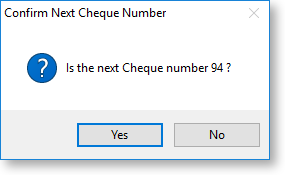
-
Click Yes to confirm that the cheque number is correct.
-
A Cheque Remittance report is generated; review this report, then print.
-
Once complete, a summary of the cheque run is displayed:
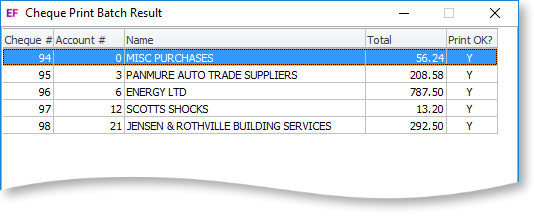
-
Select a line a press the spacebar to toggle the Print OK? flag. If set to "No" the system will leave the account unpaid.
-
Click OK to initiate the accounting updates. Accounting update will not be performed for accounts where Print OK? is set to "No".
A Creditor transaction is created for the payment. This is allocated to the invoices that made up the payment, i.e. the released invoices.
The system also updates the General Ledger:
-
DR Creditors Control
-
CR Bank
