Accessing the Document Manager
There are three ways of accessing the Document Manager to create and manage your documents:
-
Select Document Manager from the Utilities menu.
-
On the Documents tab of a record, click the
 button.
button.
Both of the methods will open the Document Manager window:
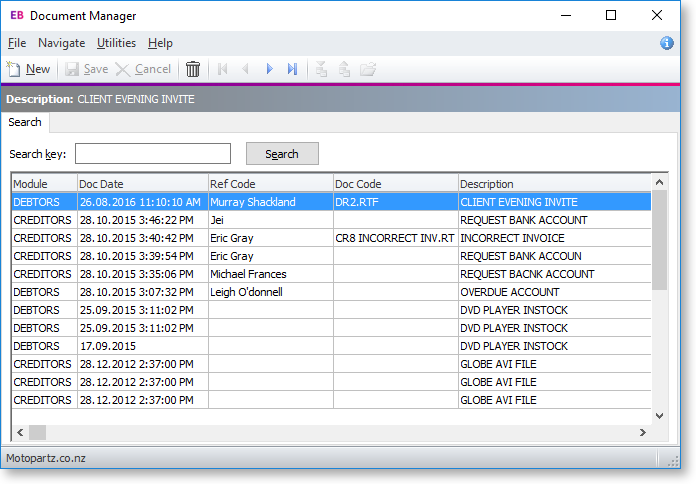
Entering a query into the search key will search for all documents regardless of the Creditor or Debtor. Double Click on any one of these documents to edit it in the document manager window.
Click ![]() New
to create a new document using the Document
Manager.
New
to create a new document using the Document
Manager.
Grid Field definitions
The grid has a header for each column, these are detailed in the table below:
|
Field |
Description |
|
Seqno |
A unique identifier for records in tables. |
|
Savedate |
The date of the last edit that require a save. |
|
Docdate |
The date the document was attached to the account. |
|
Module |
The module of MYOB Exo Business. This will default to the ledger that you are currently in (Debtors or Creditors). |
|
Refcode |
Any internal reference text for the document. |
|
Doccode |
Any internal document code for the document. |
|
Description |
A description of the document. |
