Price Policy Setup Window
Account > Debtors > {Select a Debtor} > (Discounts/Prices) > [Setup Price Policies]
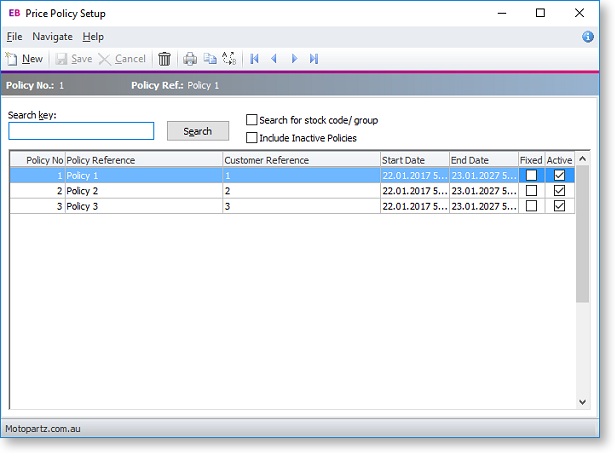
Field Descriptions
The grid header fields are detailed in the table below:
|
Field |
Description |
|
Policy No |
This is a sequential policy number used for reference. |
|
Policy Ref |
The name of this price policy. |
|
Customer Ref |
The customer's own price agreement reference number, if they keep a record of supplier prices and discounts for price checking. |
|
Start Date |
The activation date of the price policy. |
|
End Date |
The end date of the price policy. Note that the start and end dates of a price policy will override the start and end dates of any included price rules; if the end date of a price policy extends beyond the end date of an included price rule, a prompt is displayed. |
|
Fixed Policy |
If checked, this means that although lower prices may be available (or may become available in time) that the price rules contained in this policy are absolute and are always applied regardless of normal price logic. These prices may be considered agreed. |
|
Active |
Indicates whether or not this price policy is active, decommissioned, suspended. |
|
Notes |
Any detailed notes or description of the price policy. Typically a plain English summary of the price policy, scope, terms, date to be renegotiated, name of person created, etc. |
