Setting up Debtor Price Policy Groups
To add a new Debtor Price Policy Group:
-
In Exo Business Config, go to Admin > Debtors > Debtor Price Policy Groups.
-
Click the New button.
-
Complete the fields in this section.
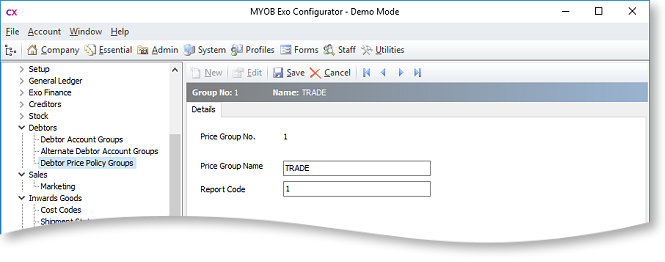
The following table describes the fields in the Debtor Price Policy Groups section.
Field
Description
Price Group No.
(Read-only). The Price Group number.
Price Group Name
The name of the Price Group Name.
Report Code
A user-defined report code to report on Debtor Price Policy Groups.
-
Click Save.
