Design Tab
When first loaded, the MYOB Exo Clarity Report Designer always defaults to the Design tab workspace, because this is where you will spend the majority of your report-building time. The Design workspace is divided into two areas: the workbench and the canvas. The workbench (shown below) comprises toolbars, component palettes, rulers, and other tools that can be used to manipulate the canvas.
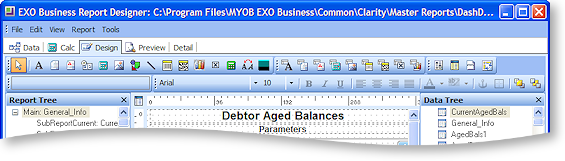
The canvas is the area that contains the report layout. This is where we place the bands (or sections) and components that will ultimately control the content of each page of the report.
-
Title band - Generally contains the title of the report and prints on the first page only.
-
Header band - The header band prints at the top of each page.
-
Detail Band - The detail band prints once for every row of data.
-
Footer Band - The footer band prints its on the bottom of each page.
-
Summary - The summary band prints once at the end of a report. The band is typically used to summarize data.
-
Page Style - The page style band allows you to set components (for example, images or watermarks) as a background for each page of your report. This is typically only used in advanced reports.
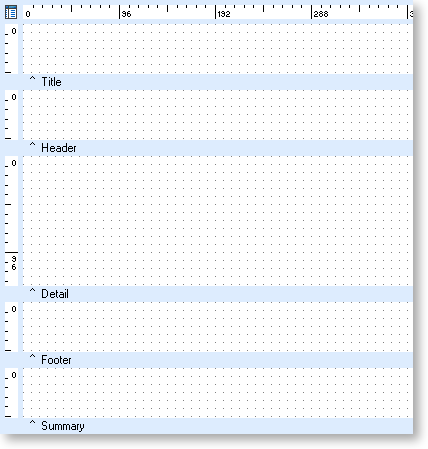
All bands except the Detail band can be either shown or hidden by selecting or de-selecting the appropriate option under the “Report” menu.
Note: If the title and summary do not appear on the canvas, they need to be activated from the Report Menu.
