Staff Time Report
To generate the report, from the Job Costing Main Menu:
Select Reports > Inbuilt reports > Staff Time Report. The following screen is displayed:
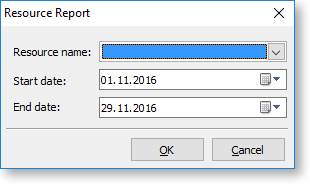
Select the Staff Name from the drop down box (Resource name). This can be a staff member or other resource (e.g. plant item) that you have set up.
Select the start and end dates using the drop down calendars which display.
Click OK. The system will show a list of jobs and the time for the selected resource.
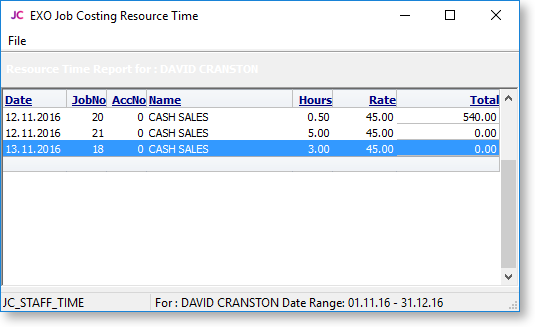
Tip: To display the Job Costing Report for a job double click on the line of the job. The report maybe displayed behind the Staff time report. To bring to the front click anywhere on any part of the report that is visible
To print the report, select Print from the File menu.
To save the report, select Save As from the File menu. Type an appropriate name for the file and click Save.
