Revaluing an Asset
An asset may need to be revalued to meet current market values.
To revalue an asset:
-
Highlight the asset on the Search tab, then select the Revalue Asset option from the Utilities menu.
-
The Revalue asset tab is displayed:
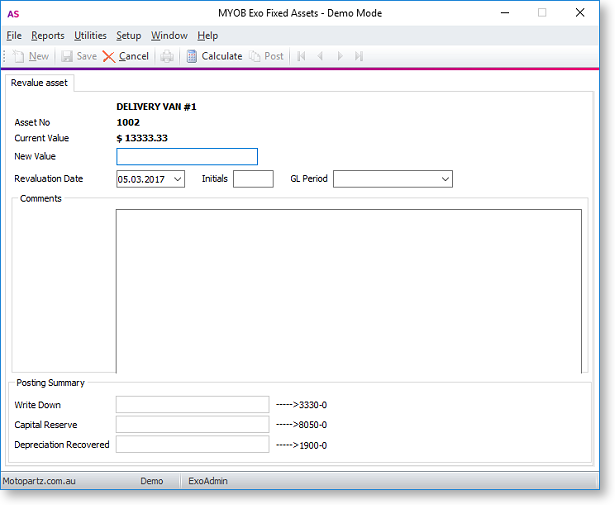
-
Enter values for each field:
Field
Description
New Value
The value of the item based on revaluation.
Revaluation Date
The date the revaluation is carried out.
Initials
The initials of the staff member handling the revaluation. This can be useful if any clarifications are required at a later stage.
GL Period
The General Ledger period that revaluation transactions should be posted to.
Comment
Any relevant information such as the source providing the revaluation figures.
-
Click the Calculate button. The fields in the Posting Summary panel are automatically completed.
-
Click the Post button. The results are added to the General Ledger as journal entries.
Note: Following a revaluation it is normal to re-assess the remaining useful life of an asset. This may require a change to be made by the user to the Depreciation Rate (e.g. if there are only two more years of useful life, then the Straight Line Depreciation Rate should be changed to 50%). Subsequent Depreciation will then be calculated on the New Asset Value times the New Rate for the number of days from the last revaluation date up until the new depreciation date.
