Viewing Time Billing Reports
Utilities > Debtor Utilities > Time Billing
To view a time bill report:
-
Select the Time Billing option from the Utilities > Debtors Utilities menu.
-
Select Time to bill by Customer from the Report menu.
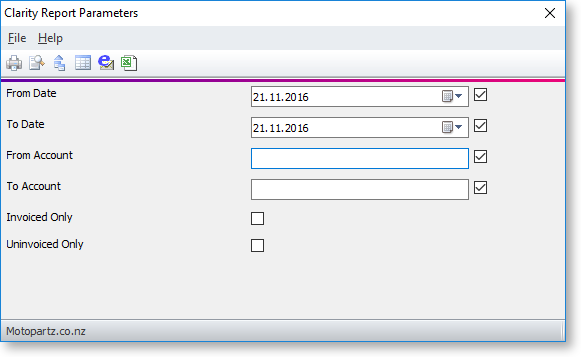
-
Set the date range and select the status of the invoices you want to view, then click OK. The Time To Bill by Customer report is displayed.
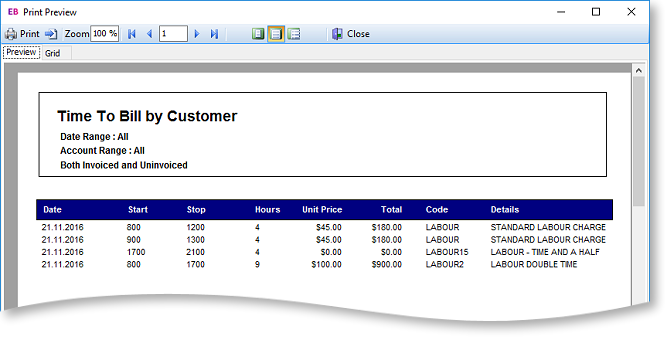
Note: If you need to change any details such as the number of hours being billed or the code, select the account from the Time Billing search page and double-click it. Make the necessary changes on the Details tab and save these changes.
