Reallocating Payment against Creditor Accounts
Account > Creditors > {Double click an account} > (Transactions) > [Allocate Transactions]
If you allocate a payment incorrectly, you can reallocate it.
To reallocate a payment:
-
From the Creditor Account Details screen, click the Transactions tab.
-
In the Transactions page, click the Allocate Transactions button (
 ). The
Creditor Transaction Allocation screen is displayed.
). The
Creditor Transaction Allocation screen is displayed.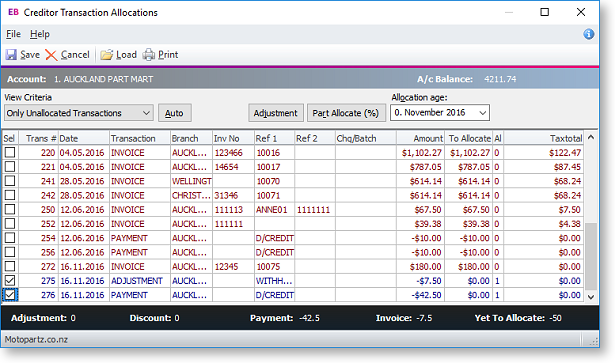
-
In the View Criteria drop-down, select Include Current Transactions. (For old payments, select Include All Transactions.)
-
Select the transaction you want to reallocate by checking the Sel checkbox.
-
Click the Auto button to automatically unallocate it. You can now reallocate the payment.
