Top Customers by Margin
DashTopCustByMargin.CLR
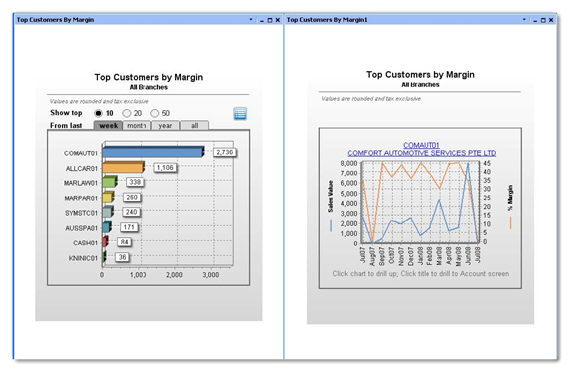
Description
This Dashboard view (a "top" view) shows the top customers by the total amount of margin on products they purchased. This gives an idea of the most profitable customers, which may not be the same as the customers who buy the most or buy the most often.
Features
All "top" views allow you to show the top 10, 20 or 50 records fitting the criteria. You can then view the statistics for the last week, month, year or overall. All views also allow you to view as a list or a chart (blue icon at the top right of the left view above).
Click on a bar on the chart or an item in the list to "drill" to the history of the customer over the previous 13 periods, showing both sales value and percent margin. 13 periods allows you to compare the current figures with the same period last year (if you are based on 12 periods per financial year). This view shows the distribution of the sales over the periods.
Note: The Week/Month/Year/All filters have no effect on this chart, and are therefore hidden.
Click on the chart to go back or click on the title (customer name) to open the MYOB EXO Business Debtor Account window on the selected account.

