Creditors Aged Balances
DashCRAgedBals.CLR
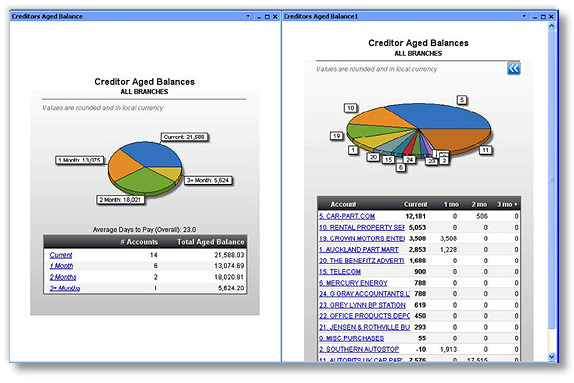
Description
This Dashboard view was designed to show similar details to the old Management Reports Creditors Aged Balances graph, but with more detail. The initial view (left view above) shows the total outstanding amounts, divided into Current, 1 Month, 2 Month and 3 Month buckets.
Features
Figures are shown both graphically and in a table view. You can either click on one of the blue links or on a pie segment to drill into the details for that bucket (right view above). The details will list the accounts sorted in descending order by amount (note that amounts owing in other buckets are also shown for those accounts). You may then click on one of the account names or a pie segment to open the MYOB EXO Business Creditor Account screen for the selected account.
In addition, once a day the "Average Days to Pay" value is calculated when this report is run by averaging the number of days it takes for invoices to be paid across all Creditors.
