Reprinting Invoices and Receipts
It may be necessary to reprint an invoice or a receipt, e.g. if the original has been lost or multiple copies are needed. Invoices and receipts can be reprinted from the Invoice Search/Transaction Reprint window. There are several ways of opening this window:
- From the Task Organiser, press CTRL+F3.
- From the Task Organiser, click Reprint from the More toolbar.
- From the initial MYOB EXO POS window, select Invoice Reprint from the Reports menu.
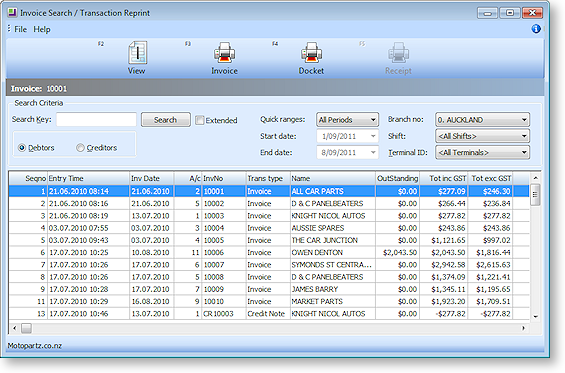
All invoices and receipts generated by the system are listed on the Invoice Search/Transaction Reprint window. The following operations are available:
- To view an invoice, select the invoice and click View or press F2.
- To reprint a full invoice, select the invoice and click Invoice or press F3.
- To reprint an docket for an invoice, select the invoice and click Docket or press F4. (A docket shows a listing of items purchased, the cost of each item and the total amount for the sales transaction. It also shows any payments made. It is similar to an invoice but is smaller and is less detailed.)
- To reprint a receipt, select the receipt and click Receipt or press F5.
