Specifying Conversion Rates
In this step the conversion rates are specified that will apply when balances from foreign subsidiaries are downloaded. This only needs to be done if there are foreign subsidiary companies within the group, and the only entries that need to be made are for the currencies that those subsidiaries are in.
In the InterCompany module, go to Setup > Conversion Rates. The system displays the following screen:
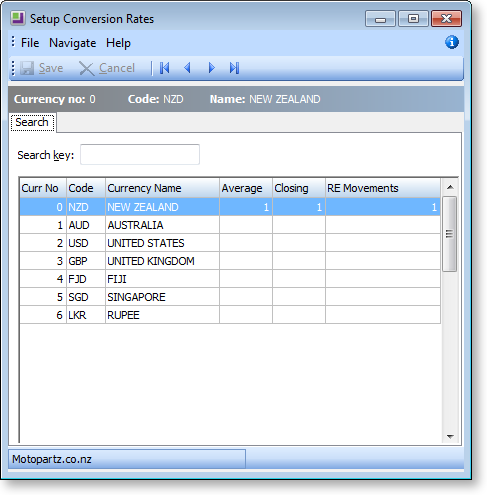
The contents are taken from the EXO Business Currencies table (Admin > EXO Finance > Currencies in the EXO Business Configurator application).
The additional data to add for InterCompany processing is Average and Closing exchange rates.
Double-click on a row to display the following screen:

Enter the following details:
|
Field |
Description |
|
Average rate |
The rate that the Profit & Loss account balances/transactions will be converted at during the download of transactions from the source company database. |
|
Closing rate |
The rate that Balance Sheet account balances/transactions will be converted at. This excludes Retained Earnings transactions. |
|
RE movements |
The rate that Retained Earnings transactions (those with period –1) will be converted at. |
