Immediate Stock Transfers
Immediate Stock Transfers are used to perform an immediate, one-step transfer of stock between two locations, and print a matching transfer document. This type of transfer does not use an in-transit location.
To perform a quick transfer:
-
Select Stock Immediate Transfer from the Transactions menu. The following screen appears:
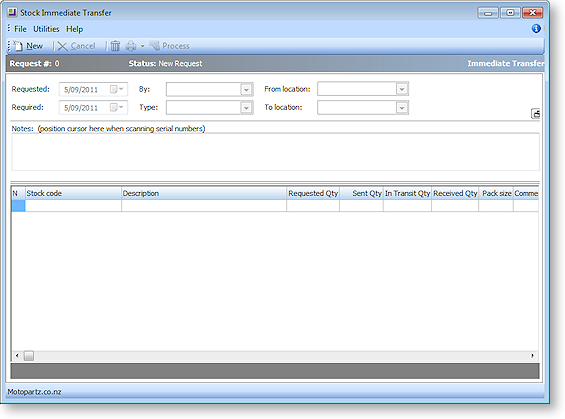
-
Click the New button to begin a transfer.
-
Specify the staff member performing the transfer in the By field.
-
Enter the From location and To location as appropriate. A warning will be given if the From or To location is the same as the ‘in-transit’ location. While this warning can be ignored, care should be taken with directly transferring to or from the in-transit stock location.
-
Enter a date in the Required field, to notify the other party of the date required.
-
Enter any relevant notes in the Notes field.
-
In the main grid, enter the required stock code, or enter ? and press TAB to open the stock item search window. Enter the requested quantity, and any comments for the stock line as required.
-
When all the items are entered, press the Process button to proceed. The following message is displayed:
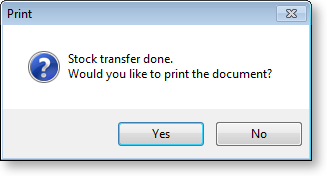
-
To print a copy of the Stock Transfer Request from, click Yes.
The stock is transferred between the From and To locations immediately.
