General Ledger Master
Account > General Ledger
The General Ledger (GL) is the consolidation of all the movements created in the Debtors, Creditors and Stock sub-ledgers. GL accounts are used to identify and access accounts in the General Ledger to prepare financial reports at the end of each period and each financial year.
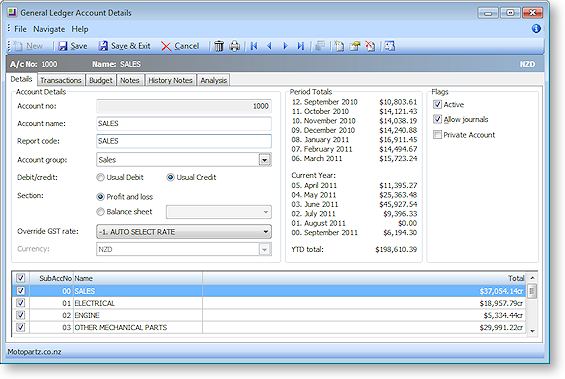
Details – contains General Ledger account no, name, report code, account group, default GST rate and flags. It also identifies the type of GL account, the currency used and if it’s a usual debit or credit account.
Transactions – lists all the records that matched the search criteria based on period, sub accounts and branches.
Budget – allows multiple budgets to be set up and used for reporting purposes.
Notes – this tab provides a way for users to record any communication or general information related to the account. Users can insert the username and date/time when the info is recorded and common phrases can be entered easily.
History Notes – this is like the Notes tab, but is more structured. This makes it easier to search for previous notes related to the account. It’s also easy to create, delete, or email history notes.
Analysis – show trends of a particular account in graphical form.
Note: The buttons in the toolbar at the top of the General Ledger Account Details window change when moving between tabs.
