Viewing Stock Transactions
Account > Stock > [Search] > {double click on a Stock item} > (Transactions)
(Understanding this Path above)
The transactions tab contains a list of transactions for a particular stock item. Transactions can be of different types and include the following:
- Creditors Invoice
- Debtors Invoice
- Sales Order
- Purchase Order
- Stock Receipt
- Manual Adjustment
- Stocktake Var Adjustment
- Stock Transfer
- Edited Invoice
To view the list of transactions, click the Transactions tab. The following window is displayed:
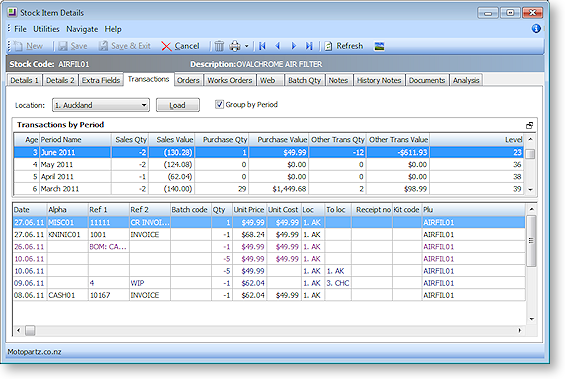
The Location field provides the default location. Select the required location from the list.
Click the Load button to refresh the transaction list for the selected location.
Check the Group by Period checkbox to enable the Transactions by Period window view. This setting will be remembered the next time this tab is accessed.
Field definitions
The grid header fields are detailed in the table below:
Default Window
|
Field |
Description |
|
Date |
The date of the transaction |
|
Alpha |
This is the debtor/creditor code which is normally automatically assigned by the system. Generally this is the first 6 characters of the account name followed by two sequential numerals, starting at 01 |
|
Ref1 |
Details referring to the transaction such as transaction description. |
|
Ref2 |
|
|
Batch Code |
Detailed in Keying stock batch codes |
|
Qty |
The number of stock items. |
|
Unit Price |
The price of a single stock item. |
|
Unit Cost |
The cost price of a single stock item. |
|
Loc |
The code of the location where the transaction took place. |
|
To loc |
The code of the location where the stock is being transferred. |
|
Receipt no |
The receipt no |
|
Kit code |
A kit (BOM) code if this has been added to non sales orders. |
|
Plu |
These are Stockcodes or Barcodes for lookup items that link to a stocked item. |
Transactions by Period Window
|
Field |
Description |
|
Age |
In MYOB EXO Business, transaction ages are numbered from current (0) backwards. See Transaction age numbering for details. |
|
Period Name |
The period name that represents the current period for each ledger associated to the age number. |
|
Sales Qty |
Stock items sold for the period. |
|
Sales Value |
The total value of the stock items sold in that period, including any markups to the stock items. Note: A sale is a credit value, therefore the Sales Value is displayed as a negative amount. The corresponding Unit Price is displayed as a positive amount. |
|
Purchase Qty |
The number of stock items bought for the period. |
|
Purchase Value |
The total cost to purchase all these stock items for that period. |
|
Other Trans Qty |
The quantity of all the other types that do not belong to purchases and sales, i.e. adjustments etc for the period. |
|
Other Trans Value |
The value of all the other types that do not belong to purchases and sales, i.e. adjustments etc for the period. |
|
Level |
The remaining number of items in stock at the end of that period. |
Notes
Stock on Hand Quantities - Stock on Hand quantities can be forced into a negative by overselling. This is ignored from the stock valuation reports. Stock quantities can be to several decimal places as governed by the options you specify in MYOB EXO Business Config > Essential > General Settings.
Transaction Quantities - Negative transactions (-ve) represent removal of stock from Stock on Hand (Sales Invoice). Positive transactions (+ve) represent an addition to Stock on Hand (Stock Receipt).
