Upload Stock Load to Ledger
When you are happy with the counted figures on the variance report, run the stock take upload function. This posts stock transactions to the live stock ledger for the variance quantities and signals conclusion of the stock take for that location.
To upload variances press the Upload Counted Quantities button.
A window appears requesting date and period information to apply the variance stock posting.
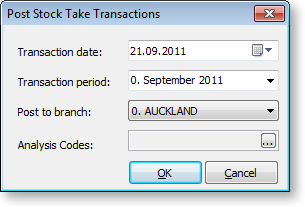
Posting to past periods is supported as a stock take can commonly be aligned with and end of period process already performed.
Once these fields are set correctly, click the OK button to proceed. The system will confirm completion of the post.
