Displaying Stock Items on a Website
The Web tab on the Stock Item Details window contains fields that you need to use if you are displaying your stock on a website.
To display stock items on the web, click the Web tab.
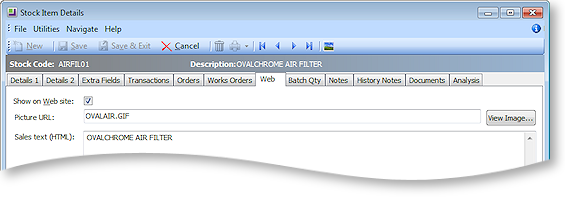
The following options require configuration on this tab:
|
Field |
Description |
|
Show on Web Site |
Tick this checkbox if you want to indicate that this stock item should be made available for sale on the web site. |
|
Picture URL |
The name of the image file that is associated with this stock item. The image file should be placed in the Stock Image Files directory as specified in the Installation Details form that your MYOB EXO Business partner has given you. |
|
Sales text [HTML] |
The sales text you want to appear on the web site with the details of the stock item. The sales text field (plain text or enhanced with HTML) can be used to enter HTML formatted text. This means that it is possible to include formatting features such as bold and italic text. It is also possible to place hyperlinks to other web sites in this field. |
