Post News
This is where you would type a global news item, which will be seen by all other MyStaffInfo users, who belong to your payroll company. To compose a fresh news item, click Post News. The message editing page will appear automatically.
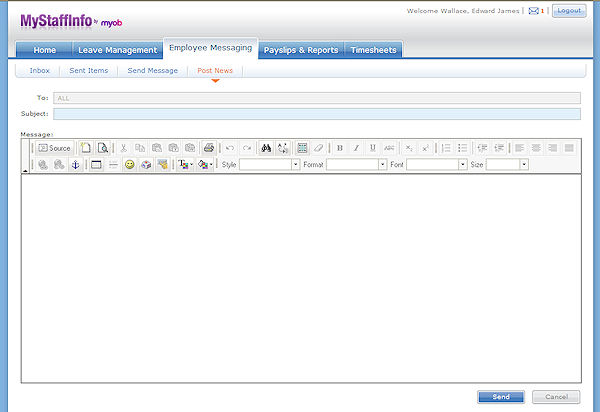
|
Function |
Description |
|
To |
As this is a newscast to all employees, this value will default to "ALL", and cannot be changed. To send a message to an individual, use the Send Message function. |
|
Subject |
Type a suitable heading, topic or summary here. |
|
Message |
The message formatting tools are standard word processor based tools. |
Once you have typed your message, click the Send button to confirm – the message will be sent to each employee's My Home page.
If you have typed a message and then decide that you want to discard the text, click the Cancel button to start again with a blank page.
