Login
Your login details are required to access the key functions of MYOB MyStaffInfo.
Logging in to MyStaffInfo
You will need to obtain the login correct details from your website administrator or Payroll clerk to log in to the secure website.
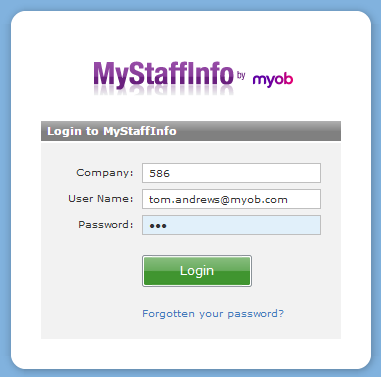
Company
Enter your company number, as provided to you by MYOB upon purchase of your software. This will be a combination of your Licence number and your payroll company number.
User Name
Enter your user name here.
-
For payroll employees, this value is derived from the Email address field of the payroll's Open Employee screen.
-
For payroll users, this value is derived from the Email address field of the payroll's User Security screen.
-
For website administrators, this value is derived from the Email address field of the website administrator account, as stored in the Preferences section of the management console.
Password
Enter the matching password for the person whose login detail was entered in the previous field. Click the login button to continue.
Changing your Password
We recommend that your user password be changed regularly. You can do this once you have logged in by clicking the Change Password link at the top right of the screen. This takes you to the Change Password screen:
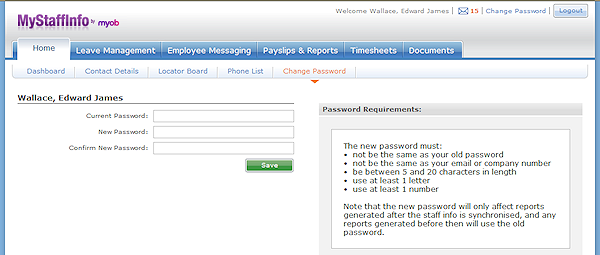
Current Password
Before you can change your password, you must able to re-enter the password that you logged in with. This is so that no-one else can change your password should the computer be left unattended.
New Password
Enter your new password, provided that the password meets the requirements listed on-screen.
Confirm New Password
Confirm your new password, in case you mis-keyed it the first time.
Click the Save button to permanently change your password. Note that any of your old payslip reports that may be held on the website will not reflect this change. Old payslips will be encoded with your old password, and any new payslips (pending a synchronise operation) will be encoded with your new password.
Logging Out
Once you are logged in to the system, a Log Out button is available at the top right of the screen:

The Log Out button securely exits you from the website - be sure to use the Log Out button after each data entry session, so that other users cannot use your open session or your cached web pages to view your personal information.
