Timesheet Reports
Reports detailing timesheet batches and/or templates can be produced from the Report page.
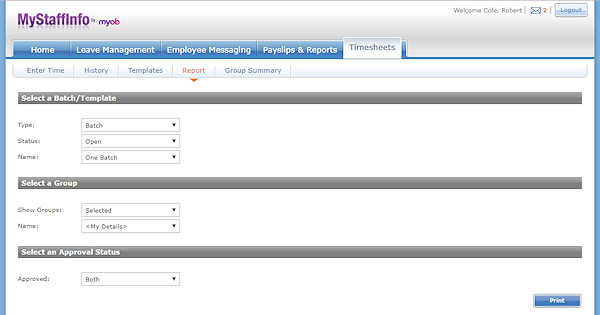
Select reporting options and click Print to produce a report.
Reporting Options
|
Field |
Description |
|
Select a Batch/Template |
|
|
Type |
Select "Batch", "Template" or "All" to filter the Name dropdown by the type of entity you want report on. |
|
Status |
Select "Open", "Closed" or "All" to filter the Name dropdown by the batch/template status you want to report on. |
|
Name |
Select the specific batch/template to report on. |
|
Select a Group |
|
|
Show Groups |
To report on all groups, select "All"; to specify a group to report on, select "Selected". |
|
Name |
If "All" was selected for the Type, this field is not editable; otherwise select the group to report on. |
|
Select an Approval Status |
|
|
Approved |
Select "Yes", "No" or "Both" to filter the report by approval status. |
