Induction Bullet Points
MYOB Exo Employee Information gives you the ability to design your own induction processes; it is possible to have any number of Induction Plans prepared on your system, which can then be assigned to employees when they start with your organisation. Induction Plans involve a selection of Induction Points, which define the individual steps or questions involved in the process.
To set up Induction Points, select Induction > Induction Bullet Points from the Maintenance menu. A list of points appears. Click Add to create a new point, or highlight an existing point and click Select to edit it. Induction Bullet Points are added and edited on the following window:
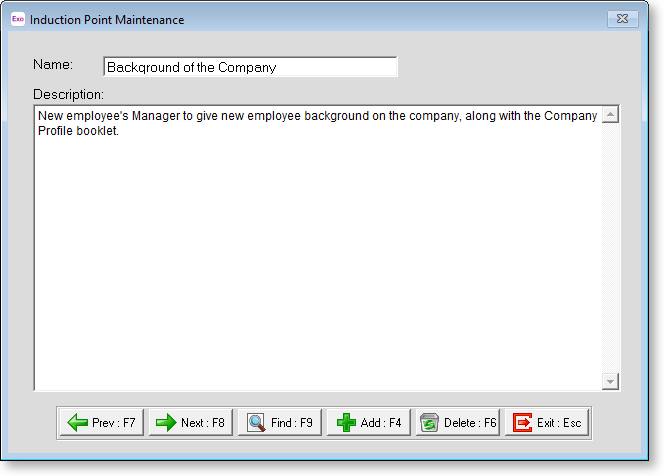
Name Enter the name of the Induction Point.
Description Enter details of the point, so that the person handling the induction has a guideline for the information to be covered.
