Documents
The Documents tab of the Employee Maintenance window lets you keep a copy of all records relating to the employee.
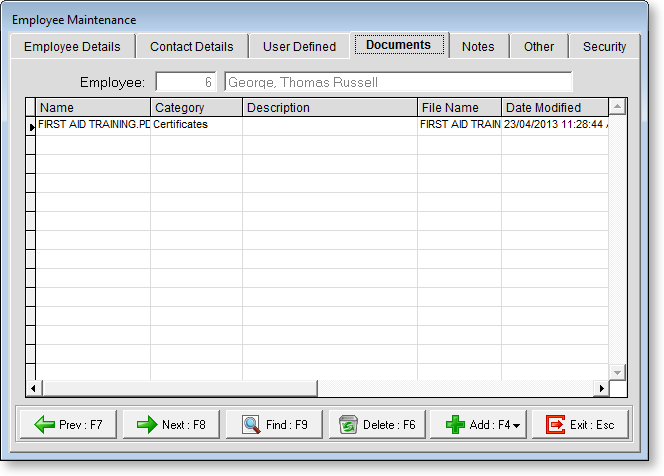
Click one of the options in the Add dropdown button to add a new document for the employee. You can:
-
Create a new document using the built-in word processing interface. You can create a new blank document, or create a document that is based on a Document Template.
Double-click on an existing document to open it. If the document is an attached file, it will open in the default editor for the type of file; if it is a document created in Exo Employee Information, it will open in the built-in word processing interface, where it can be edited.
Right-click on a document and select Edit document properties to edit the document's Name, Category and/or Description.
To remove a document from the employee's file, select it and click the Delete button.
