Set Daylight Savings
This Special Clock Function applies to the TR2 Timeclock only. It enables the clock to automatically adjust its time to day light saving times on appropriate dates.
Select the Send Message function from the Special Clock Functions screen. A picklist of Timeclocks appears.
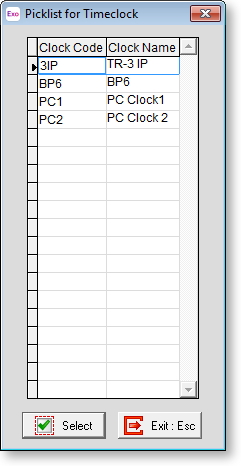
Select a clock and enter the dates for when you Daylight Saving starts and finishes.
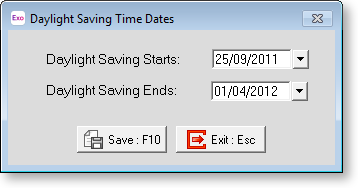
When you click Save, Exo Time and Attendance downloads the dates to the clock, which will automatically change on the appropriate days.
This is a placeholder for topic contents.
