Set Access Code
This function changes the password that must be entered when accessing the keypad that is mounted directly on the face of the Timeclock. Regularly changing your password ensures added security.
Select the Set Access Code function from the Special Clock Functions screen. A picklist of Timeclocks appears.
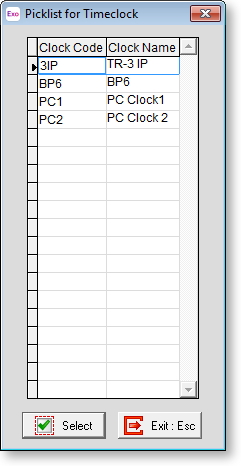
Select the Timeclock for which you wish to alter the access code to see the Set Clock Access Code screen.
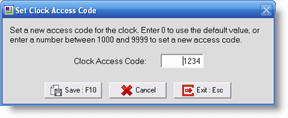
Enter a new 4-digit access code. Click Save to confirm your changes.
The new access code will then be transferred to the Timeclock. At the end of the transfer process, a message will appear, indicating that the new code has been accepted by the Timeclock.
This is a placeholder for topic contents.
