Send Bell Times
If you have bells in a factory/warehouse environment, in most cases you can wire these to your timeclock. Exo Time and Attendance can then set off the bells via electric relay at predetermined intervals, through use of a Bell Table.
A Bell Table is a file created on your PC and sent to the timeclock through use of the Send Bell Times function.
To create a Bell Table:
-
Select the Send Bell Times option on the Special Clock Functions screen. A picklist of Timeclocks appears.
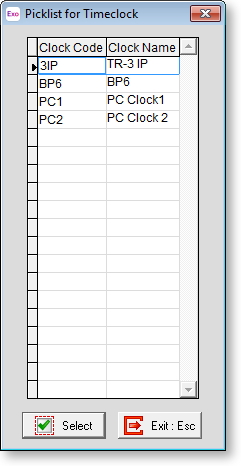
-
Select the Timeclock for which you wish to send a message. You are presented with the Send Bell Times screen:
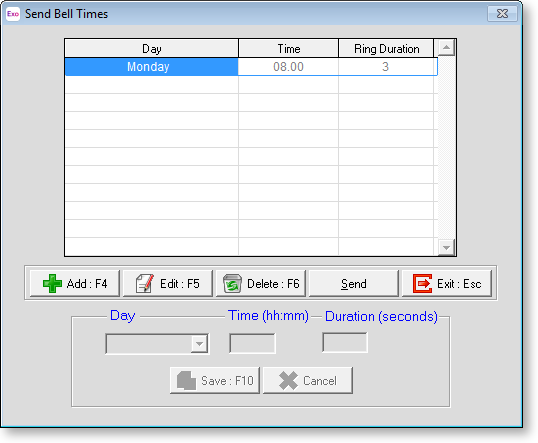
-
Click Add or press F4 to add a line. Each line represents one time.
-
Select a day from the Day list box.
-
Enter a time of day, e.g. 0800 into the Time field.
-
Enter a ring duration, i.e. how long the bell will ring for (in seconds).
-
Click Save or press F10.
NOTE: To edit a line, click on the appropriate gridline and click Edit or press F5.
-
When you are ready to upload the times to the timeclock, click the Send button.
This is a placeholder for topic contents.
