Scheduling Criteria
Scheduling Criteria serves as an open-ended mechanism for listing and assigning the attributes of an employee which bear relevance to the question of whether to include or exclude that person from the roster for the day in question.
By filtering out the attributes that you don't want to see in the Company View of the Scheduler, you can work with a large list of employees and still be able to eliminate individuals who are not suitable for the roster, for any reason that you see fit to add beforehand, as a Scheduling Criteria item.
From the Maintenance menu, select Scheduling Criteria, the following screen will appear:
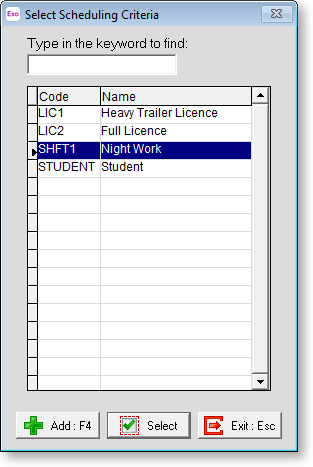
Click the Add button to continue.
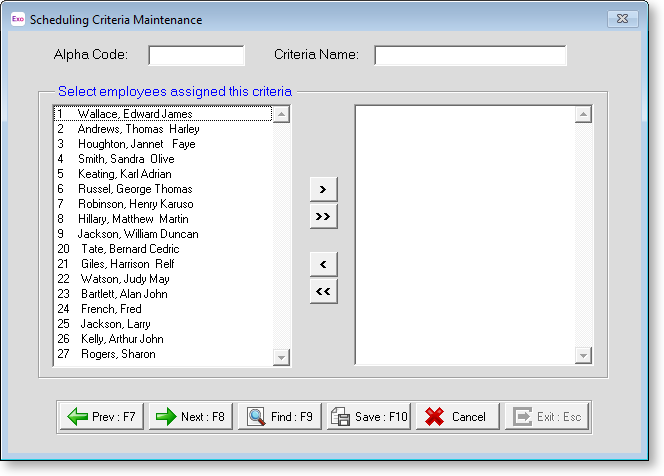
Alpha Code This is an alphanumeric short code, which can be used to uniquely identify the criteria item.
Criteria Name This is the full name of the criteria item.
Select employees assigned this criteria This portion of the screen controls which employees do and do not meet the criteria item in question. To link an employee to this item, you would move that person to the Selected side of the mover-list.
To move an employee from the Available window to the Selected window, you can:
-
Select the employee and then click the
 button.
button. -
Click the
 button (this will assign all employees).
button (this will assign all employees). -
Click and drag the employee to the Available window.
To move an employee from the Selected window to the Available window, you can:
-
Select the employee and then click the
 button.
button. -
Click the
 button (this will un-assign all employees).
button (this will un-assign all employees). -
Click and drag the employee back to the Selected window.
This is a placeholder for topic contents.
