Revenue Analysis
This screen provides an overall picture of Staff Scheduler activity, broken down employee default cost centre, and/or daily rule.
Select Revenue Analysis from the Scheduler menu. The following window appears:
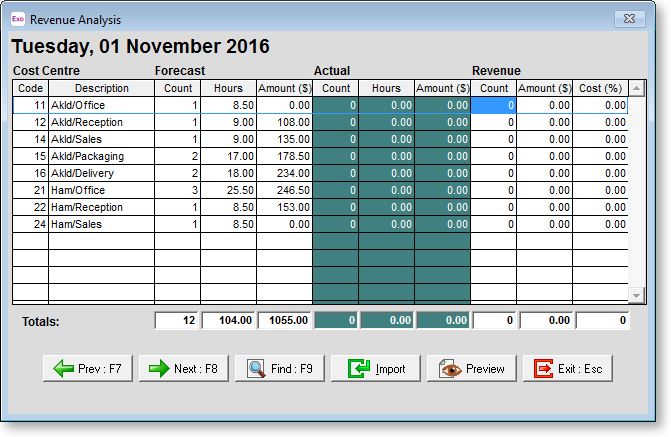
Forecast
Count - Head Count of staff scheduled for this day
Hours - Total number of hours work rostered for this day
Amount - Result of multiplying hours x hourly rate (productive cost per hour) for each person then summing for all applicable staff
Actual
Count - Head Count of staff who clocked in on this day
Hours - Total number of hours clocked on this day
Amount - Result of multiplying hours worked (including leave) x hourly rate for each person then summing for all applicable staff.
Revenue
These fields are provided for you to compare your Revenue per cost centre as recorded in a revenue spreadsheet. Revenue data is sourced externally from the Staff Scheduler and is therefore gathered via the Import button.
The import process looks for a CSV (comma-separated value) file containing the revenue data, for example:
11,22/01/2001,1,1000
12,22/01/2001,1,1000
14,22/01/2001,1,2000
Click Preview to display the Revenue Analysis report on screen and optionally print it.
This is a placeholder for topic contents.
